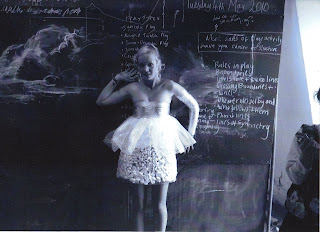
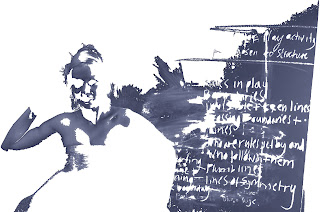



Another image taken from the CSM styling course I attended. Using the 'magic wand' tool in photoshop I selected an area of the first image creating the second image just to experiment. I then decided to use this method and I repeated what I did, this time using a smaller section of the image. I then created a new layer and selected another area and pasted it over the top, using the paint filler and decreasing the opacity i then added to colour into my new section. I then repeated this a couple of times and simply placed the images on top of one another. Finally i added some font in and changed the effects on some of the words.
I am very pleased with the outcome of this and this illustration I feel, is the best out of all the ones I have produced in this brief, I also feel that this is the one that I experimented with the most and is the most interesting.
No comments:
Post a Comment